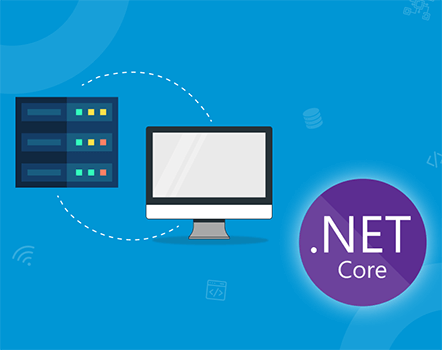Guide to Integration with Microsoft Dynamics 365 Business Central for System Integrator

Updated: January 30, 2024

Welcome to our comprehensive guide on Microsoft Dynamics 365 Business Central integration—a resource designed to be your steadfast companion in navigating the complexities of today’s business environment. In an era where the integration of systems has transitioned from choice to necessity, we recognize the challenges faced by System Integrators, IT Professionals, and Developers working with Microsoft Dynamics 365 Business Central.
This blog is not just a guide; it’s a commitment to being your unwavering resource. Whether you find yourself in the initial stages of evaluating integration solutions, troubleshooting existing setups, or resolving intricate issues, rest assured, that this guide is meticulously crafted with your unique needs in mind.
Now, let’s delve into the realm of Microsoft Dynamics 365 Business Central integration. Explore the array of options and solutions available to streamline your processes and enhance your business efficiency. Gain insights into choosing the most suitable integration tools troubleshooting common issues, and staying abreast of the latest technological advancements.
Together, let’s make your Microsoft Dynamics 365 Business Central integration experience not just seamless, but truly reliable.
What is Microsoft Dynamics 365 Business Central?
Microsoft Dynamics 365 Business Central stands as a powerful, all-in-one business management solution designed to streamline processes and elevate the efficiency of organizations.
Dynamic 365 Business Central serves as a comprehensive business administration solution, facilitating collaboration, customization, and informed decision-making. Built on the foundation of Microsoft Dynamics NAV, it offers easy customization and seamless integration with other Microsoft Cloud Services like Power BI(News), Microsoft Flow, Office 365, and Power Apps. The application is designed to adapt to the expanding needs of a growing company, making it an ideal choice for organizations looking for efficiency and scalability.
Why Dynamics 365 Business Central is important for you and business:
- Unified Business Management: Dynamics 365 Business Central is your key to achieving unparalleled synergy in managing finance, sales, service, and operations, all seamlessly integrated into a single platform. For business leaders who crave cohesive management and real-time visibility across departments, Business Central is your answer.
- Scalability and Adaptability: As a business leader, envision your company’s growth journey. Dynamics 365 Business Central is not just a solution; it’s a partner that scales with your business. It effortlessly adapts to changing needs and expands operations, ensuring that your growth trajectory is met with technological prowess and operational efficiency.
- Cloud-Powered Convenience: Imagine the freedom of conducting business anytime, anywhere. Leveraging the cloud, Business Central provides anytime, anywhere access, empowering your team to stay connected and productive on the go.
Perks of integrating with Business Central
The benefits of integrating with Microsoft Dynamics 365 Business Central are extensive:
- Unified Data Management: Centralized data ensures consistency.
- Real-time Insights: Access up-to-date information for better decision-making.
- Streamlined Processes: Automation leads to increased efficiency.
- Improved Productivity: Enables focus on strategic tasks.
- Enhanced Customer Experience: Comprehensive customer data for better service.
- Data Accuracy: Minimized errors ensure reliable information.
- Efficient Financial Management: Real-time visibility into finances.
Learn: Microsoft Dynamics 365 Business Central documentation
Top Integration Options in Microsoft Dynamics 365 Business Central
Business Central provides a variety of integration options to connect with external applications, services, and data sources. Choosing the right integration method depends on factors such as data volume, real-time requirements, and the specific needs of your organization. Here are the primary integration options:
OData Web Services:
OData (Open Data Protocol) Web Services refer to a standardized and RESTful approach used to expose and consume data. It provides a common language for communication between different systems and platforms, facilitating interoperability by adhering to widely accepted industry standards.
- Interoperability: Seamlessly connect different systems and platforms, fostering smooth data communication.
- Web and Mobile Applications: Ideal for building responsive applications that retrieve and update data from Business Central.
- Lightweight Integration: Offers a simple, user-friendly solution for businesses seeking uncomplicated integration.
- Standard CRUD Operations: Supports fundamental data operations, making it suitable for basic business needs.
How OData Works in Dynamics 365 Business Central?
Enabling and Configuring OData Web Services:
Login to Business Central:
Access your Microsoft Dynamics 365 Business Central environment using a web browser.

Navigate to Web Services:
In the search bar, type “Web Services” and select the related link.

Enable OData Services:
On the “Web Services” page, enable the “OData services” option. This allows you to expose your data via OData.
Publish Web Services:
Choose the tables or pages you want to expose as web services. Select the “Publish” action to make them available via OData.

Configure Web Service Access:
Set up security and access permissions for the published web services. You can control who can read, insert, modify, and delete data through these services.

Generate API Key (Optional):
If required, generate an API key for authentication. This key may be needed when making requests to the OData service.
Accessing OData Endpoints:
OData URL Structure:
The OData URL is structured like this:
https: // ODataV4/Company(‘YourCompanyName’)
Replace with your actual Business Central instance URL and ‘YourCompanyName’ with your company name.Authentication (If Required):
Include authentication details in your requests. Common methods include Basic Authentication or OAuth.
CRUD Operations:
Read Data (GET): Retrieve data by sending a GET request to the OData URL for the specific entity or page.
GET Request Example:
GET https: // ODataV4/Company(‘YourCompanyName’)/EntityName
Create Data (POST): Use a POST request to create new records. Include the data to be inserted in the request body.
POST Request Example:
POST https: // ODataV4/Company(‘YourCompanyName’)/EntityName
Update Data (PUT/PATCH): Send a PUT or PATCH request to update existing records. Include the updated data in the request body.
PUT Request Example:
PUT
https: // ODataV4/Company(‘YourCompanyName’)/EntityName(”)Delete Data (DELETE): To delete records, send a DELETE request specifying the record’s unique identifier.
DELETE Request Example:
DELETE
https: // ODataV4/Company(‘YourCompanyName’)/EntityName(”)
Additional Considerations:
Handle Pagination:
For large datasets, handle pagination using OData query options like $top, $skip, $filter, etc.
Error Handling:
Implement proper error handling to manage issues that may arise during requests.
Always refer to the official Microsoft Dynamics 365 Business Central documentation for the version you are using, as details may vary based on updates and configurations.
Note: Download the Postman collection of get customers/XXXX oData Service
SOAP web services
SOAP (Simple Object Access Protocol) Web Services is a communication protocol that defines a set of rules for structuring messages in web services. It provides a standardized way for different systems to communicate over the internet by using XML-based messages. SOAP is known for its strict standards and is widely used in enterprise-level integrations where a structured and secure communication protocol is essential.
Also Read: How to Create SOAP Web Service Using WSDL in .NET Core
Note: download the working SOAP collection here, and follow the link to access the SOAP collection and utilize SOAP UI for their integration needs.
https://www.soapui.org/docs/soap-and-wsdl/
https://www.soapui.org/docs/functional-testing/testcase-debugging/
REST API:
REST (Representational State Transfer) API, or RESTful API, is an architectural style for designing networked applications. It uses standard HTTP methods (GET, POST, PUT, DELETE) to perform operations on resources, and it typically relies on a stateless communication model. REST APIs are known for their simplicity, scalability, and ease of integration, making them widely adopted for web services.
Azure Functions:
Azure Functions is a serverless computing service provided by Microsoft Azure that enables developers to build and deploy small, single-purpose functions in a scalable and cost-effective manner. These functions can be written in various programming languages and are designed to execute in response to specific events, such as HTTP requests, timers, or external triggers.
Webhooks:
Webhooks are a mechanism that allows one system to notify another system about events that have occurred. In the context of web development and application integration, a webhook is an HTTP callback, where an application or service sends an HTTP POST request to a predefined URL (endpoint) when a specific event takes place.
Custom APIs and Pages:
Developers can create custom APIs and pages in Business Central using the AL (Application Language) to expose specific functionality for integration purposes.
Message Queue Integration:
Business Central can integrate with message queue systems, such as Azure Service Bus, to facilitate asynchronous communication between applications.
Azure Logic Apps:
Logic Apps provide a visual designer for building workflows that can connect Business Central with various services and applications. This allows for the automation of business processes.
Power Automate (formerly Microsoft Flow):
Power Automate allows users to create automated workflows between Business Central and other applications. It’s a low-code solution that enables integration without extensive programming.
Power BI Integration:
Business Central can be integrated with Power BI for advanced reporting and analytics. This integration allows users to create visually appealing dashboards and reports.
SSIS (SQL Server Integration Services):
For more complex data integration scenarios, SQL Server Integration Services can be used to move and transform data between Business Central and other data sources.
These integration options provide businesses with the flexibility to choose the method that best suits their specific needs, taking into account factors such as data volume, real-time requirements, and the existing technology ecosystem. The choice of integration method often depends on the complexity of the integration scenario and the technical expertise available within the organization.
Top-rated integrations with 365 Business Central
Several third-party integrations can enhance the functionality of Microsoft Dynamics 365 Business Central. Some noteworthy integrations include:
These integrations cater to specific business needs, and their adoption can significantly improve overall operational efficiency.
Conclusion
In conclusion, Microsoft Dynamics 365 Business Central API Integration service provides a versatile array of integration options, empowering organizations to choose the method that best aligns with their unique requirements. The decision often hinges on factors such as data complexity, real-time demands, and the technical expertise available within the organization. By selecting the right integration approach, businesses can unlock the full potential of Business Central and achieve seamless connectivity across their technological ecosystem.
Ready to elevate your integration experience with Microsoft Dynamics 365 Business Central? Our team of expert developers and integration specialists is here to assist you. Whether you’re looking for guidance, troubleshooting support, or a customized integration solution, we invite developers and businesses alike to contact us. Let’s embark on this journey together, ensuring that your integration endeavors align perfectly with your organizational goals. Contact us today to unlock the full power of Microsoft Dynamics 365 Business Central in your business ecosystem.