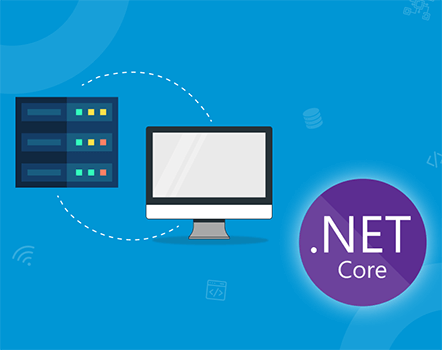Deadlock in the Entity Framework(EF6) Issue Resolved – SQL Server Solution

Updated: June 12, 2019 | Technology: Asp.Net, Asp.Net MVC

How to prevent and resolve deadlock problem in SQL Server?
In this article, I will share how do I solve entity framework deadlock issue. Recently, I faced one common but a big issue related to deadlock in the entity framework(EF6). we are working on the entity framework as data access layered project. Project-based on job scheduling using background services, having SQL server operations like add, update, delete etc.
Using SQL server transaction of entity framework(EF) which is update data in more than 10 tables in a single transaction. So that, we are driving SQL server data from those database tables and showing it on a front end website form. Suppose, We want to display all the information from all the database tables. When SQL server transaction is running at that time, SQL uses locking method at table or row level.
Now at this point, we have encountered a deadlock issue in entity framework, also find out the total permanent solutions for deadlock issues related to entity framework 6.
Deadlock Problem statement:
SQL server transaction is running in windows service which locks the tables/rows and we are reading data from table to display on our website. but deadlocks are a general problem with database applications using transactions, so we are getting the following deadlock error in a website.
- Error: Transaction (Process ID 57) was deadlocked on lock resources with another process and has been chosen as the deadlock victim. Rerun the transaction.
- Deadlock issues with EF
Deadlock Solution:
We have many ways to resolve deadlock issues. Here I am only discussing how to prevent deadlock in Entity Framework.
There are options like this click here, and use of a store procedure with an NOLOCK keyword (Select * from Test NOLOCK) in a query. this stored procedure is called from entity framework. Also, we can use SQL View with an NOLOCK keyword in a query to prevent deadlock.
To overcome this issue we have to implement the single solution of the whole project, which READ UNCOMMITTED data to display on a website.
Entity framework uses SQL server transaction ISOLATION LEVEL by default which READ COMMITTED data. We have updated ASP.NET MVC C# code to always read uncommitted data by setting isolation level.
Kindly follow the ASP.NET C# code, though you can resolve deadlock issue in the asp.net MVC project. The following code is showing all READ UNCOMMITTED data on the website.
Example Code:
Pros and Cons of Using Read-Uncommitted and SQL NoLock:
Reference Links:
Conclusion:
Recommended technique for the resolving Deadlock issues in entity framework 6 is the easiest way and time saving for ASP.NET MVC Developer.
With the use of isolation level, We able to showing READ UNCOMMITTED information on the ASP.NET MVC website like above example. we have lots of tips and tricks related to asp.net MVC development.
For More information, Go to ISOLATION LEVEL option.
Thank you for reading.